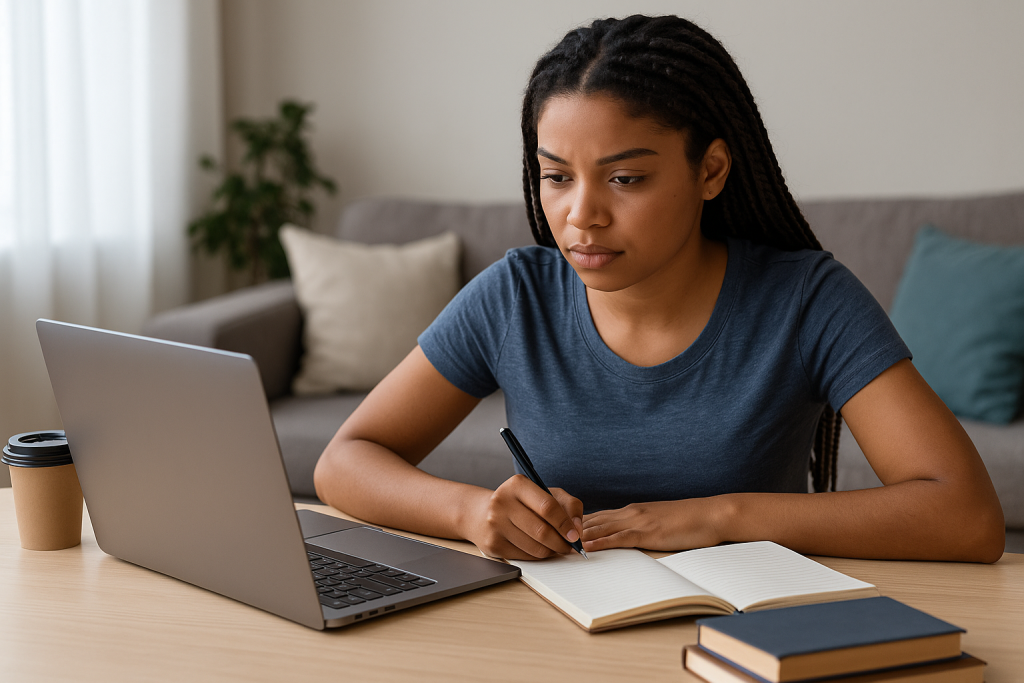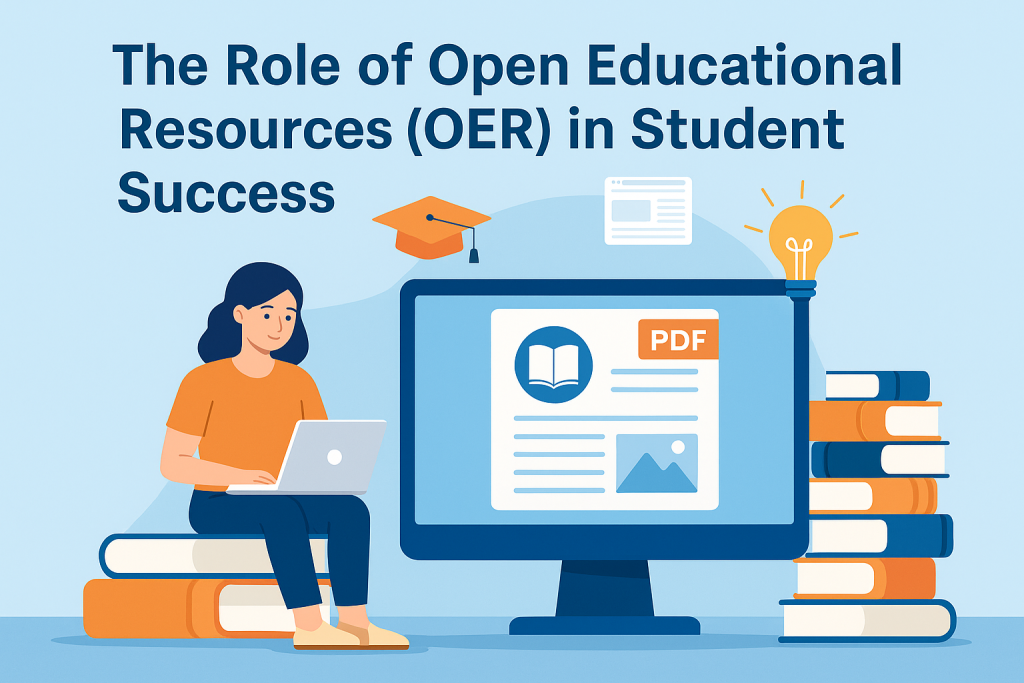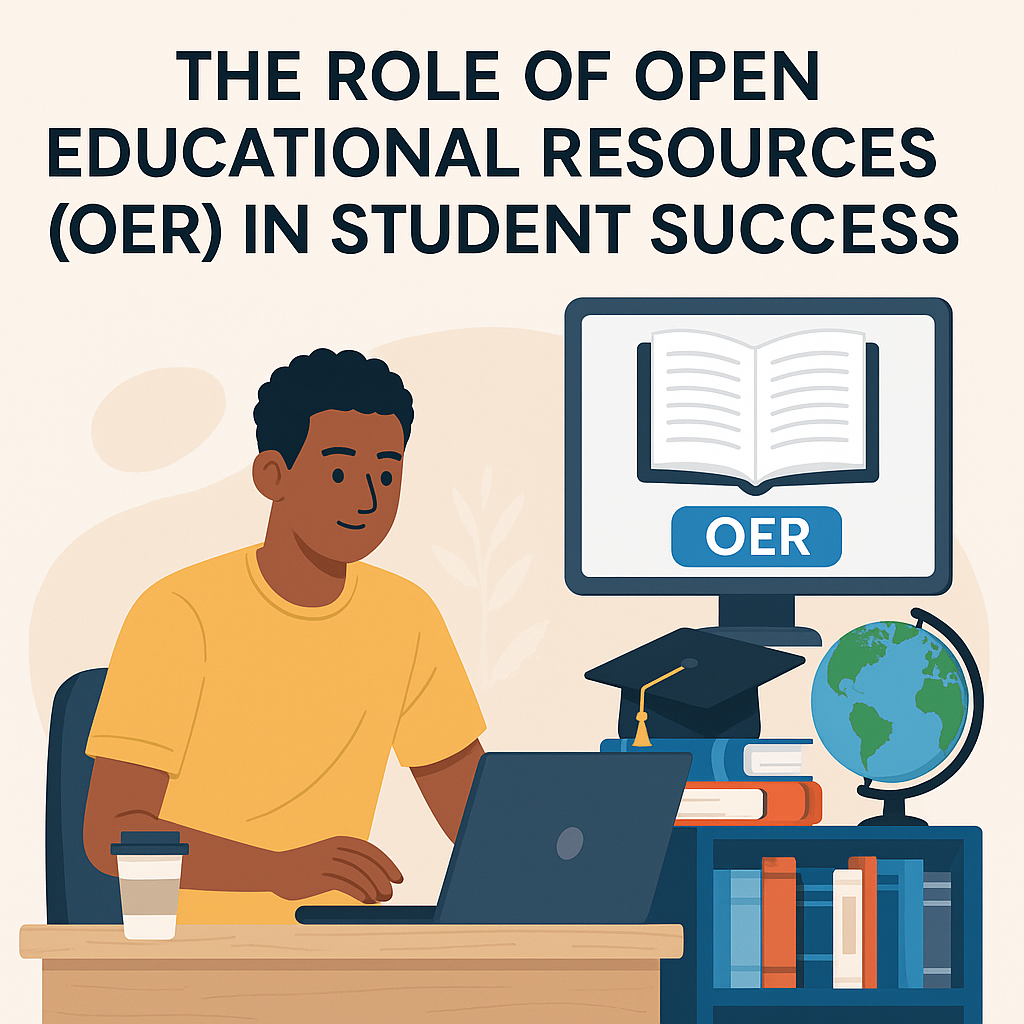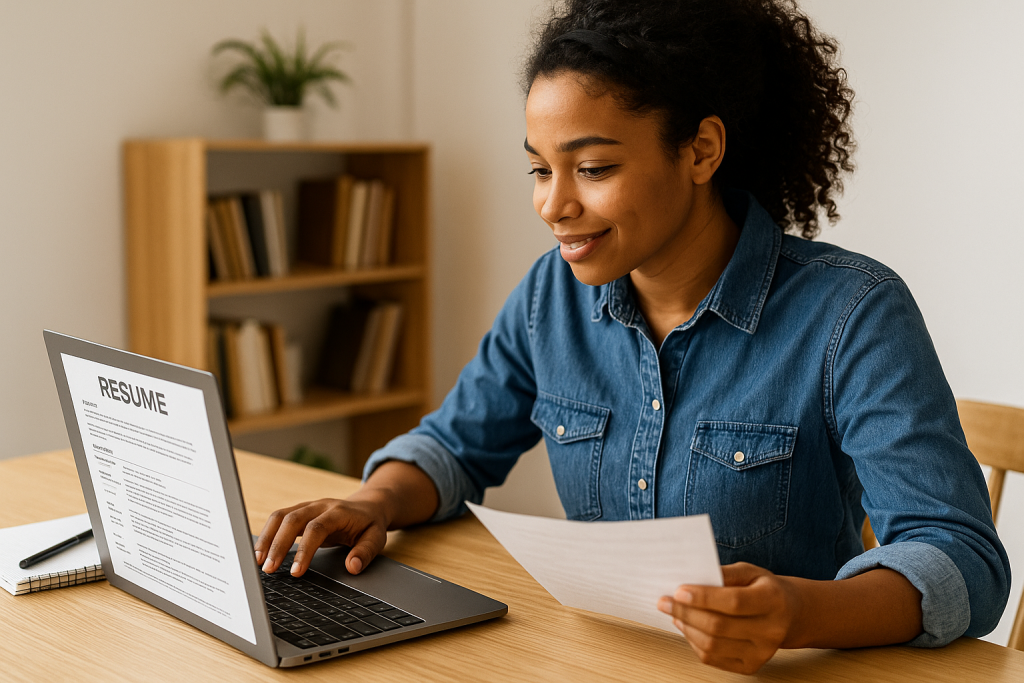 Building your resume doesn’t have to wait until after graduation. In fact, college is the best time to start — when you’re surrounded by opportunities to learn, volunteer, intern, and network.
Building your resume doesn’t have to wait until after graduation. In fact, college is the best time to start — when you’re surrounded by opportunities to learn, volunteer, intern, and network.
A strong resume isn’t just a list of jobs — it’s a story of your growth, skills, and potential. Whether you’re aiming for an internship, graduate program, or your first full-time job, this guide will show you exactly how to build a strong resume while still in college — step by step.
1. Start With a Clear Goal
Before you start writing your resume, think about what you want it to achieve.
Ask yourself:
What kind of job or internship am I targeting?
What skills or experiences do employers in this field value most?
How can I show my potential even without years of experience?
Example:
If you’re a Business major, focus on teamwork, data analysis, or communication.
If you’re in Nursing, highlight patient care, empathy, and adaptability.
Once your goal is clear, you can tailor everything on your resume to support it.
2. Choose a Simple, Professional Format
Your resume doesn’t have to be fancy — it just needs to be clean and easy to read.
Stick to:
1 page (max 2 if you have lots of experience)
Simple fonts (Arial, Calibri, Helvetica)
Clear sections: Education, Experience, Skills, Activities
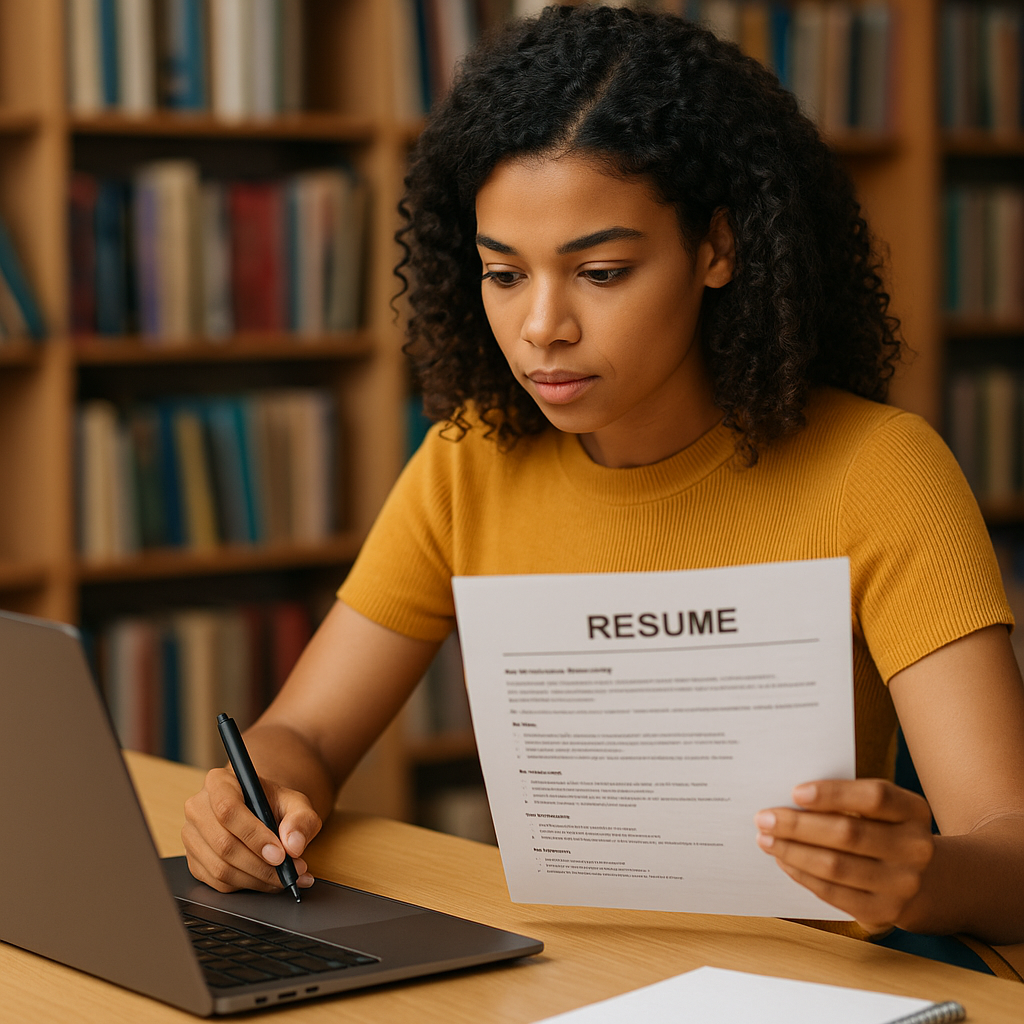 Pro tip: Use free tools like Canva, Resume.io, or Google Docs templates for professional designs that stand out without being overdone.
Pro tip: Use free tools like Canva, Resume.io, or Google Docs templates for professional designs that stand out without being overdone.
3. Highlight Your Education
As a college student, your education is a strength. Place it at the top of your resume.
Include:
Your university name and location
Your degree and major (e.g., B.A. in Psychology, expected May 2026)
GPA (if 3.5 or above)
Relevant coursework (only if it supports your goal)
Example:
Relevant Coursework: Marketing Principles, Business Analytics, Consumer Psychology
4. Get Experience — Even Without a Full-Time Job
Experience doesn’t only come from jobs. You can fill your resume with meaningful experiences like:
Internships
Part-time or freelance work
Volunteer projects
Student organizations
Class projects with measurable results
Example:
Social Media Intern – Campus Career Center
Managed Instagram content and increased engagement by 45% over 3 months.
Employers care more about what you’ve learned and achieved, not just where you worked.
5. Focus on Action-Oriented Descriptions
When listing experiences, use action verbs and results.
Each bullet point should start with a strong verb:
Managed, Created, Analyzed, Designed, Led, Collaborated, Improved.
And include results when possible:
“Created a marketing campaign that boosted student participation by 30%.”
This makes your resume more dynamic and shows real impact.
6. Build Transferable Skills
Even if your job isn’t directly related to your dream career, it can still teach valuable skills.
Employers look for:
Communication
Teamwork
Problem-solving
Leadership
Time management
You can develop these through:
Group projects
Student clubs
Customer service roles
Community service
Pro tip: Mention these skills in both your resume and interviews — it shows self-awareness and adaptability.
7. Include Relevant Campus Involvement
Your activities on campus can show leadership and initiative.
Add:
Student organizations
Fraternity/Sorority involvement
Volunteering events
Academic clubs or competitions
Example:
Vice President, Student Marketing Association
Organized events with over 500 attendees and managed a team of 10 volunteers.
Bonus: You can also list academic achievements like scholarships, dean’s list, or awards.
8. Add a Skills & Certifications Section
Employers love to see concrete skills.
Include:
Software (Excel, Canva, SPSS, Adobe, Python)
Languages (Spanish, French, Vietnamese, etc.)
Certifications (Google Analytics, CPR, Excel Certification)
Tools you can learn for free:
Google Career Certificates
Coursera / LinkedIn Learning
HubSpot Academy
Each certificate adds credibility to your resume and shows your motivation to grow.
9. Showcase Your Projects
Projects prove your knowledge in action — perfect for students with limited job experience.
List class or personal projects:
Developed a business plan for a start-up concept in an Entrepreneurship course.
Built a website prototype using WordPress and managed SEO optimization.
If you sell digital textbooks or study guides, you can even include your work from CSTBooks.com as a real-world project to highlight entrepreneurial skills.
10. Use eBooks and Online Resources to Learn Faster
Your resume is only as strong as your learning.
Using digital textbooks and resources can help you:
Master new skills at your own pace.
Access professional materials instantly.
Save money on college books.
Check out CSTBooks.com for affordable eBooks in Business, Psychology, Nursing, and Technology — perfect for building the foundation of your future career.
11. Network Early and Ask for Feedback
Networking isn’t just for professionals — start now.
Attend career fairs and workshops on campus.
Connect with alumni and professors on LinkedIn.
Ask your career center to review your resume.
Even one strong recommendation or referral can make all the difference.
12. Keep Updating and Tailoring
Your resume isn’t static.
Update it every semester with new achievements and tailor it to each opportunity.
Tip:
Save multiple versions — one for internships, one for academic roles, and one for professional jobs.
Building a strong resume while still in college isn’t about having years of experience — it’s about showing who you are becoming.
Every project, internship, class, and skill you add today builds your professional story for tomorrow.
Start small:
Write your first resume draft.
Add your campus experience.
Learn one new tool or earn a short certification.
Before you know it, you’ll have a resume that says:
“I’m ready for what’s next.”
Visit CSTBooks.com to access affordable eBooks that help you study smarter and build the skills employers actually value.