If you’re a college student, you probably rely on eBooks every day — they’re affordable, portable, and eco-friendly.
But simply reading isn’t enough anymore. To truly learn efficiently and retain information, you need to know how to read and annotate eBooks like a pro.
Whether you’re studying for exams or reviewing lecture materials, this guide will show you smart techniques and tools to transform your digital reading into a powerful learning experience.
1. Choose the Right eBook Reader App
Not all eBook readers are created equal.
Choosing the right one can dramatically improve your reading and annotation experience.
Here are some top apps for students:
| App | Best For | Features |
|---|---|---|
| Adobe Digital Editions | Textbooks, PDFs | Highlights, bookmarks, multi-device sync |
| Kindle App | eBooks, novels | Cloud sync, exportable notes |
| Apple Books | iOS users | Clean interface, built-in dictionary |
| Foxit PDF Reader | Academic PDFs | Highlight, comment, audio notes |
| Notability / GoodNotes | iPad users | Handwritten notes, Apple Pencil support |
Pro tip: Choose an app that supports highlighting, note export, and cloud sync — so you never lose your study notes.
2. Learn to Read with Purpose
Reading for school is different from reading for fun.
Before you start a chapter, ask yourself:
What’s the main idea I need to understand?
How does this topic connect to my course?
What terms or concepts might appear in exams?
This is called “active reading” — you’re not just reading words, you’re processing meaning.
Active readers:
Focus better
Retain more
Waste less time re-reading later
3. Master the Art of Highlighting
Most students over-highlight — which defeats the purpose.
Instead, follow the 3-color rule:
Yellow: Key definitions, concepts, and terms
Green: Examples or case studies
Orange: Important quotes, data, or arguments
Keep your highlights consistent throughout your eBooks so you can review faster later.
Example:
In Environmental Geology (5th Edition), highlight “plate tectonics” in yellow and examples like “San Andreas Fault” in green for easy review.
4. Take Notes Like a Researcher
Annotations are where your real learning happens.
Try these strategies:
Inline notes
Write short thoughts or summaries directly in the eBook margin:
“This concept relates to last week’s lecture.”
Summary notes
At the end of each chapter, create a short summary:
“Chapter 3: Discussed energy flow in ecosystems, introduced the 2nd Law of Thermodynamics.”
Cross-references
Use links or tags to connect ideas between chapters.
Example: Tag all sections related to “energy” or “climate change.”
Bonus tool:
Use Notion, OneNote, or Google Docs to collect notes from different books into one study system.
5. Use Built-in Tools Effectively
Modern eBook platforms include powerful features that can save you hours:
Dictionary Lookup: Instantly define difficult terms.
Text-to-Speech: Listen while you commute or do chores.
Search Function: Find all mentions of a keyword in seconds.
Bookmarks: Save sections for quick review before exams.
Try this: Before exams, search your eBook for key terms like “photosynthesis” or “cultural theory” — you’ll instantly locate every reference.
6. Organize and Review Your Annotations
Annotations are only useful if you can find and review them easily.
Export Notes:
Apps like Kindle or Adobe let you export all your highlights into a text file.
Group by Topic:
Copy your notes into folders named “Biology – Midterm” or “Economics – Micro vs Macro.”
Review Weekly:
Spend 15–20 minutes every weekend reviewing highlights and adding new insights.
By exam week, you’ll already have organized summaries — no need to start from scratch
 7. Combine eBooks with Other Study Tools
7. Combine eBooks with Other Study Tools
Enhance your learning by integrating your eBooks with digital study platforms:
Quizlet: Turn eBook definitions into flashcards.
Google Sheets: Track study progress or key formulas.
ChatGPT / AI tools: Summarize difficult paragraphs or test your understanding.
Example workflow:
Read chapter →
Highlight concepts →
Export notes →
Use AI to create practice questions.
This workflow turns reading into active, repeatable learning.
8. Keep Your Digital Library Organized
When you have dozens of eBooks, disorganization kills productivity.
Try this simple system:
Folder naming pattern:Subject > Course Code > Book Title
Example:Business > MKT101 > Principles of Marketing.pdf
Backup everything using Google Drive, Dropbox, or iCloud.
Tag files with keywords like psychology, finance, case studies.
Your future self will thank you during finals.
9. Read Smarter, Not Harder
Here’s how to speed up comprehension:
Skim chapter headings first (get the “big picture”).
Read with questions in mind.
Pause after each section to summarize.
Avoid multitasking — focus on one concept at a time.
Remember: comprehension > speed.
Understanding deeply once is better than rereading twice.
10. Use eBooks from Trusted Academic Sources
Not all eBooks are equal.
Make sure your digital textbooks are from reputable publishers or stores — so you’re studying accurate, updated editions.
Check out CSTBooks.com — offering affordable academic eBooks for college students in the U.S.
All titles are original PDF versions, updated, and perfect for students who want to save both time and money.
Reading and annotating eBooks like a pro isn’t about fancy tools — it’s about building a smart, repeatable system.
When you:
Choose the right app,
Highlight with purpose,
Take meaningful notes, and
Review regularly —
you turn every digital page into long-term knowledge.
Start today: open your eBook, grab your stylus or mouse, and try one new annotation method.
In a few weeks, you’ll notice that studying feels easier — and your grades reflect it.
Other blog :
How to Choose the Right Textbook Edition for College Courses