For many college students in the United States, textbooks are one of the biggest financial burdens. According to the College Board, students spend between $500 and $1,200 each year on course materials. Fortunately, affordable eBook platforms have emerged, helping students access the same textbooks at a fraction of the cost.
In this guide, we’ll explore the top websites where U.S. college students can buy affordable eBooks, their key features, and tips for saving money while studying.
1. CSTBooks.com – Affordable Academic eBooks (Recommended)
CSTBooks.com is a growing online bookstore designed specifically for students who want affordable, instant-access eBooks.
Key Features:
Huge selection of academic eBooks in subjects like business, nursing, psychology, math, and statistics.
Affordable pricing, often up to 70% cheaper than printed versions.
Instant download in PDF format — start studying right away.
Student-friendly platform with secure checkout and easy navigation.
If you’re looking for a reliable site that combines affordability and instant access, CSTBooks.com should be your first stop.
2. Amazon Kindle Store
Amazon remains one of the largest marketplaces for digital books. The Kindle Store includes millions of textbooks and academic resources.
Pros:
Wide availability, including the latest editions.
Kindle Unlimited subscription can reduce costs.
Accessible on multiple devices (Kindle, phone, tablet, PC).
Cons:
Prices can still be high compared to dedicated student platforms.
Requires the Kindle app or device.
3. Chegg eBooks
Chegg is well-known among students for textbook rentals, but it also offers affordable eBook versions.
Why Students Like It:
Rent or buy eBooks depending on your needs.
Bundled with study tools and homework help.
Strong presence in the U.S. student market.
4. VitalSource (Bookshelf)
VitalSource provides digital versions of many major textbooks. Their Bookshelf app is popular with universities.
Benefits:
Access to interactive learning tools.
Offline reading and highlighting features.
Partnered with many publishers.
5. Google Play Books
Google’s eBook marketplace offers a mix of academic and general reading titles.
Pros:
Easy to use with Google account.
Syncs across devices.
Occasional discounts on popular textbooks.
6. eCampus
eCampus.com sells both physical and digital textbooks.
Highlights:
Flexible rental and purchase options.
Student discounts and promo codes.
U.S.-based service with fast access.
7. OpenStax (Free & Affordable eBooks)
OpenStax is a nonprofit educational initiative providing free, peer-reviewed, openly licensed textbooks.
Why It’s Great:
Completely free or low-cost.
High-quality academic resources for major subjects.
Widely used by U.S. colleges.
Tips for Students to Save Even More
Compare prices across at least two platforms before purchasing.
Check for older editions – often 90% cheaper but still relevant.
Use student discounts from Amazon, Chegg, or campus bookstores.
Explore free options like OpenStax and Project Gutenberg (for non-textbook reading).
College life is already expensive, but textbooks don’t have to break your budget. With platforms like CSTBooks.com, Chegg, and VitalSource, students in the U.S. can now buy or rent affordable eBooks instantly and save hundreds of dollars each semester.
Start with CSTBooks.com to find affordable eBooks for your next semester and make your academic journey lighter on your wallet.
Please read more articles here: https://cstbooks.com/news/top-10-nursing-pdf-textbooks-under-30/